In order to answer your request, we are obligated to process the data given above. Sometimes, however, we would like to use them for slightly different purposes, such as statistical data or informing you about our new products and services.We promise that we will use the given information for communication purposes only. We also remind you that you can unsubscribe from our mailing at any time (see Privacy Policy).
If it seems to you that the shipping label is just another regular sticker, only that it is placed on the package this time - you are in a big mistake.
The shipping label is something much, much more - it is a crucial element of a supply chain, without which there is no chance for the shipment to reach the hands of the final recipient.
So let's take a closer look at the anatomy of shipping labels - the elements the label consists of and shipping labels printing best practices.
Shipping Label: what it is and what it consists of
The shipping label is a real key element of running an e-commerce business: if it is filled incorrectly, you can be sure that the transport of such a package will turn out to be expensive, problematic, or even impossible to deliver.
Each shipping label contains information that enables carriers to transport packages from their indirect destination (usually a warehouse) to their proper destination, the final ordering party.
Each whole label has unique data such as:
-
postal code;
-
country;
-
tracking number;
-
date;
-
number of packages;
-
weight of packages;
-
address (street, city, region).
The above information may also be supplemented by the description of the parcels' content (especially important for international shipments) and the method of shipping (standards versus express).
Note: each shipping label is unique. It is not possible to use it again; a separate label must be created for each delivery.
So if you want to keep the best industry standards and allow your customers to send you a return it is not enough to just give them a return address and hope that a package with the same shipping label, but e.g. with the old address crossed out and a new one written in, will arrive in the hands of your e-commerce employee - you have to attach to the package a free brand new shipping label to be used in case a buyer wants to return the ordered goods.
Thanks to the shipping labels, it is not only possible to have a package shipped to the correct address, but also to track it at every stage of its journey and provide best-in-class service. Labels are checked by dedicated readers; therefore their design must be unified (at least within one courier form) and clear. Unfortunately, you can not customize most shipping labels forms. This makes sorting and delivery easier, reduces package handling time, and makes the whole process more efficient.
Regardless of the design used by a given courier company, each shipping label will have a postal barcodes, numbers, and letters. Each of these sections provides the information necessary to properly meet a specific level of the supply chain.
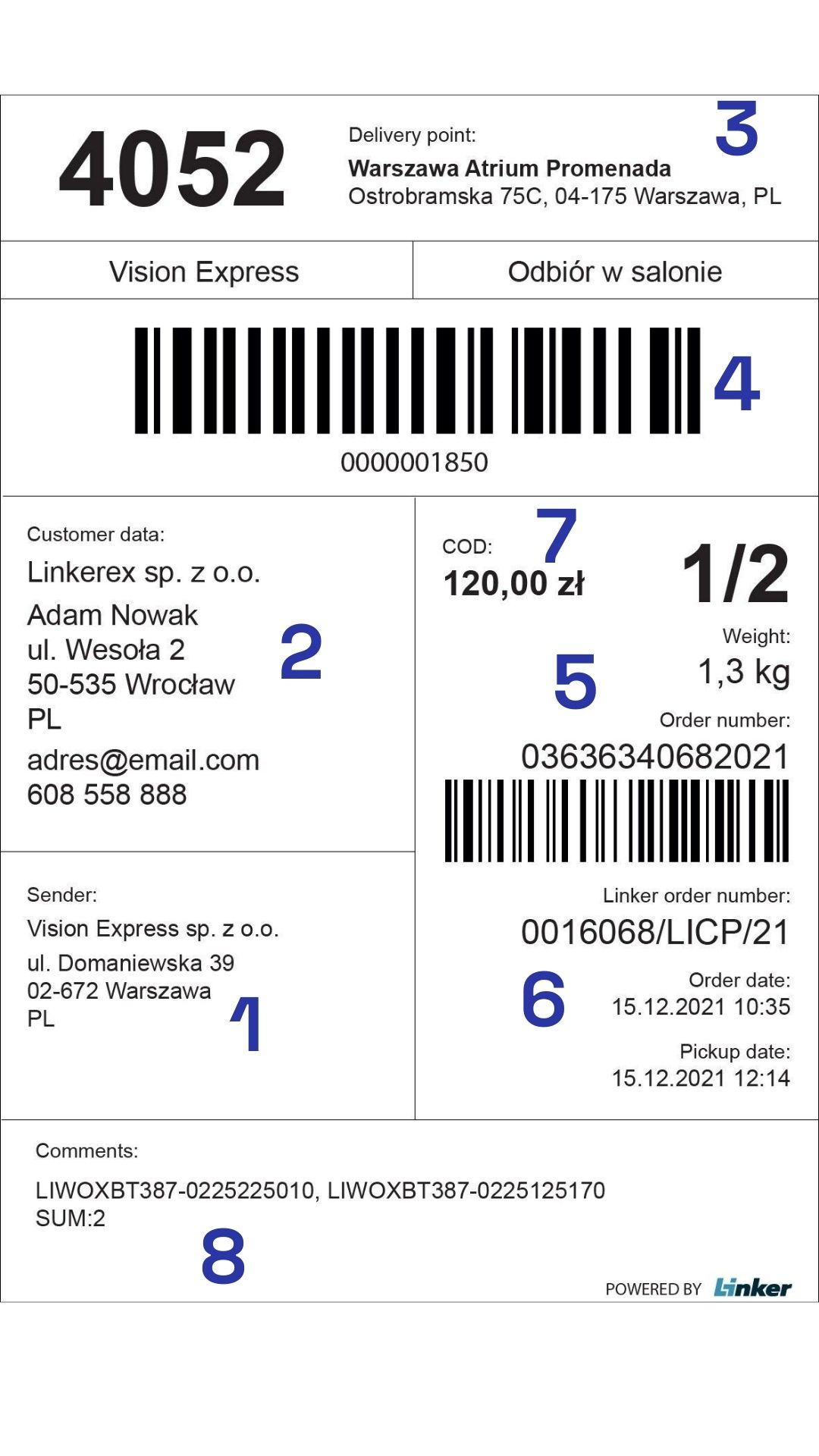
The vast majority of information on the label is generated by the courier company. Data that are necessary from their point of view are the addresses of the sender and recipient and the method of delivery.
The rest of the data, described below, is automatically generated by the relevant system based on the example label above:
-
The sender’s name and address,
-
The customer's address and name (shipping addresses enriched with an email address and phone number),
-
Delivery point (if it's different from the recipient's place of residence): in this example pick-up point in a store in a shopping mall,
-
Bar code generated by the fulfillment provider or the 3PL company (i.e., simplifying, by companies managing the entire logistics process for given e-commerce),
-
Bar code with order number generated by a courier company,
-
Date of placing the order together with the date of order pick up,
-
Information that the order will be paid for on delivery moment,
-
Additional comments to the order (eg. package weight, service type - normal or express, return address, etc.).
How to create shipping labels?
Shipping labels are, in most cases, automatically created during the order processing stage - selecting the courier and finalizing the transaction step. You can not create your label manually without using a template.
Is it possible to create a shipping label yourself, if you want to send something like a private person using just your computer? Of course! You can go to the post office and use ready-made prints or use the selected courier company, or choose couriers' online tools in which the application will intuitively guide you through the entire online label creation process. Each carrier has its online tool for projecting this type of document, allowing you to download the appropriate file and print it. There are no special requirements that you need to fill in to solve the problem of generating a label on your own. All you have to do is fill out the main information in a dedicated shipping software after the purchase or other transaction with the parcel's recipient.
Note: when printing labels (also using online tools), keep in mind the info on their standard dimensions. In most cases, the most popular size is 10x15cm. However, if, due to the size of the package, you cannot use this pattern, place labels in the size of 15x7 cm or 10x10 cm on it.
However, if you are a company and send large amounts of parcels regularly, you can use the software which is the so-called shipping tool. It automatically aggregates data about orders from many platforms, many carriers, which significantly improves the process of sending parcels. A well-chosen tool will allow you to integrate directly with your e-commerce, collect the necessary information from customers necessary for sending the package, and put it on the right template.
It is the fastest way to handle your shipments - and allows you to focus on the further development of your business instead of placing your shipment efforts. Moreover, the use of these types of services in the long-term dimension also allows you to save money. Of course, once you have sent your package this way, you will also have the option to track your order.
How to print shipping labels?
At first glance, it would seem that once the label has been designed, all the hard decisions are over. Nothing could be further from the truth - you need to focus for one more moment and... think about how to print your labels.
The good news is that you've got several options to choose from. Among the most popular is the use of a standard inkjet/laser printer or the use of a thermal label printer (that doesn't require ink).
-
Inkjet Or Laser Printers:
If you are a private individual or do not send parcels on a large-scale (and only send packages a few times a month) an inkjet printer should suffice. Each time you print, however, we recommend you to check if the label comes out sharp enough and that no parts of it are blurred.
However, if you are printing more shipping labels, an inkjet printer is not a good choice: firstly, as I pointed out in the paragraph above, the prints are not of the best possible quality. Secondly, it is a more expensive option for bulk printing.
Important information: remember that packages can be exposed to the effects of weather (such as rain) and human errors (eg. shipping labels may get dirty in transit). In the case of a label printed on a home or office printer, you must therefore additionally protect the shipping label to ensure its security and water resistance. You can do this by placing it in a transparent plastic envelope or by carefully taping it with adhesive clear tape. Be careful not to compromise its readability - major carriers read barcodes from labels using special equipment and readers.
A slightly better choice is to use a laser printer. These machines produce better quality prints - especially if you use specialized parcel labels. Note that this is a more expensive option: the paper for these labels is expensive, as are the fast-moving toner cartridges.
-
Thermal Label Printers
Choosing this type of printer will ensure that the label is delivered in perfect condition: these devices are dedicated to printing this type of document. They do not require additional materials such as expensive paper or toners (not including label rolls). Their operation is specific: it creates shapes on paper using heat, thanks to which the final printout is extremely durable and sharp.
Their disadvantage, however, is the price: they are quite expensive devices. However, if you print a lot of labels, it is worth incurring this one-off high cost - it will certainly (in a relatively short time) pay off.
Shipping Labels: where to stick the package?
Most often, shipping labels are placed on the top of the packaging or the largest side of the box. It should be selected in terms of size so that in the case of larger packages it does not overlap the other side of the carton.
In addition, it should be glued "flat" - not have any wrinkles and damaged parts so that it can be easily scanned. Moreover, the labels should be protected against any manual damage and the damaging effects of water (for example by using transparent tape). This especially applies to shipments containing documents or packages posted internationally.
Additionally, you can put some extra labels with useful information on the package - before you decide to do it, make sure that the carrier allows such an action. Any additional information may, however, be helpful from the carrier's point of view - and provide guidance on special requirements or alert about potential problems with the contents of the bundle. What's more, they allow the parcel to reach the customer in perfect condition - and this is a bit of a glimpse of bad recurrences and costs related to the replacement of damaged goods.
The shipping process can be a bumpy road full of potential damage - so mark whether the contents of the package are fragile, perishable, corrosive, or flammable, etc. If you can - stick the label "This Way Up" on the parcel, thanks to which you will avoid putting delicate parcels upside down.
Summing Up
Hope we've been able to answer most of the shipping label FAQs that came out of your shipment adventure.
Remember: when creating your own shipping labels, fill in all label fields as accurately as possible, print it in the correct format, and protect it from damage by sticking it to the box.
Thanks to this, your parcel will reach customers quickly and your business will grow thanks to satisfied buyers and their further purchases.






