In order to answer your request, we are obligated to process the data given above. Sometimes, however, we would like to use them for slightly different purposes, such as statistical data or informing you about our new products and services.We promise that we will use the given information for communication purposes only. We also remind you that you can unsubscribe from our mailing at any time (see Privacy Policy).
Do you know how many sellers there are on Amazon? I'll tell you: over 9 million people worldwide sell on this marketplace - whichever way you look at it, that's quite a crowd, or rather: competition.
It's not easy to stand out from this crowd, but Amazon itself comes to the rescue with features such as A+ Content and Storefronts, which make it easier for you to manage and improve your conversions. The Brand Story, which has been promoted by the marketplace for some time now and which, as a member of the Amazon brand registry program, you will be able to find in the A+ Content Manager module.
But how do you access this in concrete terms and, above all, how do you make intelligent use of the possibilities this technology offers to increase sales and, as it were, brand awareness? Read our guide - and find out the best industry tactics for creating content on Amazon Brand Story!
Create Brand Story on Amazon in a few simple steps: Everything you Need to Know
In order to get noticed on a crowdy marketplace such as Amazon, it is worth taking full advantage of all the possibilities the platform itself offers. These include the Amazon Brand Story, a tool available to both Amazon seller central and vendors central.
It is displayed in the form of a scrolling carousel, including easily customizable and personalizable modules that give brands the opportunity to describe their story, mission, or vision - all in order to further engage and loyalise their customers and thus increase sales.
The Amazon Brand Story is available to all members of the Amazon Brand Registry; whether or not you decide to use this feature at the end of the day, you will already be encouraged to register your brand when you register with Amazon and thus protect it and increase its visibility on the marketplace.
Brand Story appears above A+ Content in a section titled "From The Brand". This positioning makes it highly visible to shoppers, who frequently and eagerly scroll down the seller's profile to read reviews and testimonials (ah, the magic of social proof).
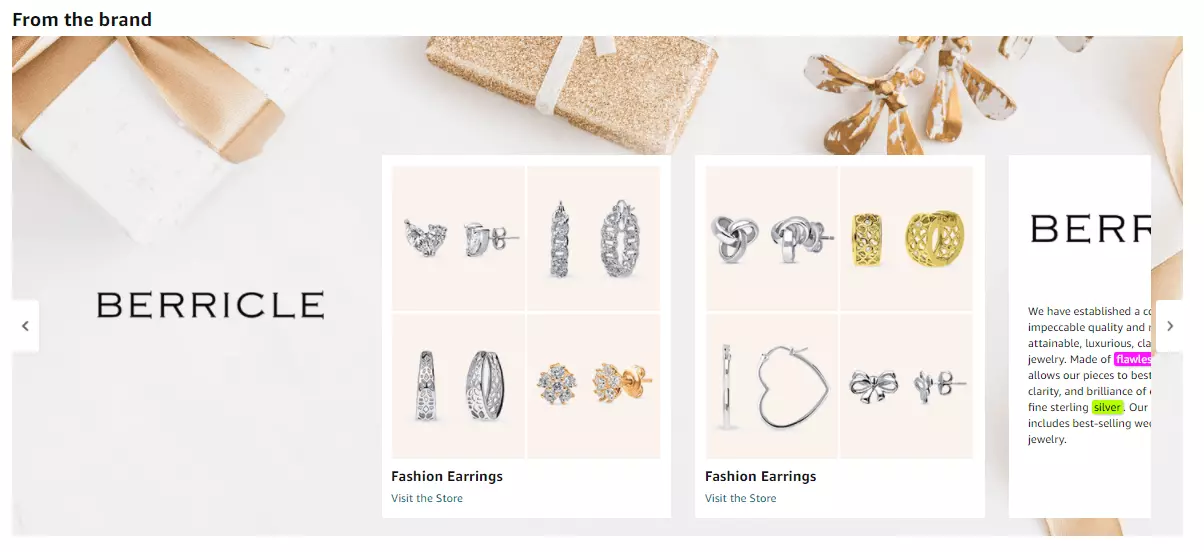
But how do you set it up from a retailer's point of view? Firstly, log in to Amazon Seller Central. Then, under Advertising, select A+ Content Manager advertising tab and click on the CTA "Create a Brand Story". Voila! Just enter to the Brand Story screen all the necessary content data and you're theoretically done.
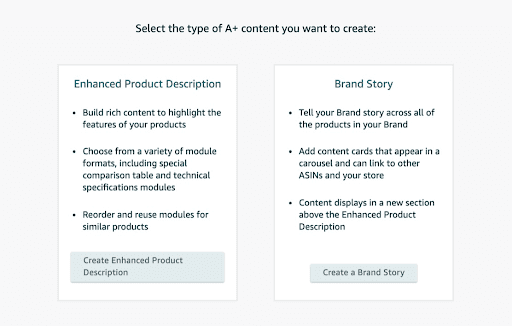
To take full advantage of the Amazon Brand Story feature it is important that you fill in all the fields required by the by the marketplace. Compelling Brand Story module is relatively easy - and requires the presence of fairly obvious information, such as the following:
-
Company name;
-
Brand logo;
-
Registered trademark;
-
Up to 3 product images in the best possible quality;
-
A cover image (brand focus image);
-
About the brand statement.
Sounds simple, doesn't it? If it were - everyone would willingly and rightly use this option. So take a closer look at the following paragraphs of this text - and see what tips and tricks you can apply to get the best out of your Amazon Brand Story feature!
Modules of Amazon Brand Story
The modules in the Amazon Brand Story section can be divided into two types: visual and textual.
When working on the Amazon Brand Story page the first thing to fulfill are visuals, which include the most striking Brand Carousel Background Module. It is mandatory to complete and includes a field that allows you to add a background image, headline and body text. Experts recommend that you don't go too crazy with the graphics - a clean background image will simplify the aesthetic and blend in perfectly with the other photos you add in the other sections. You can also opt for a background in the brand colors - the only thing that should really be strongly discouraged in this brand's story section is uploading product images here.
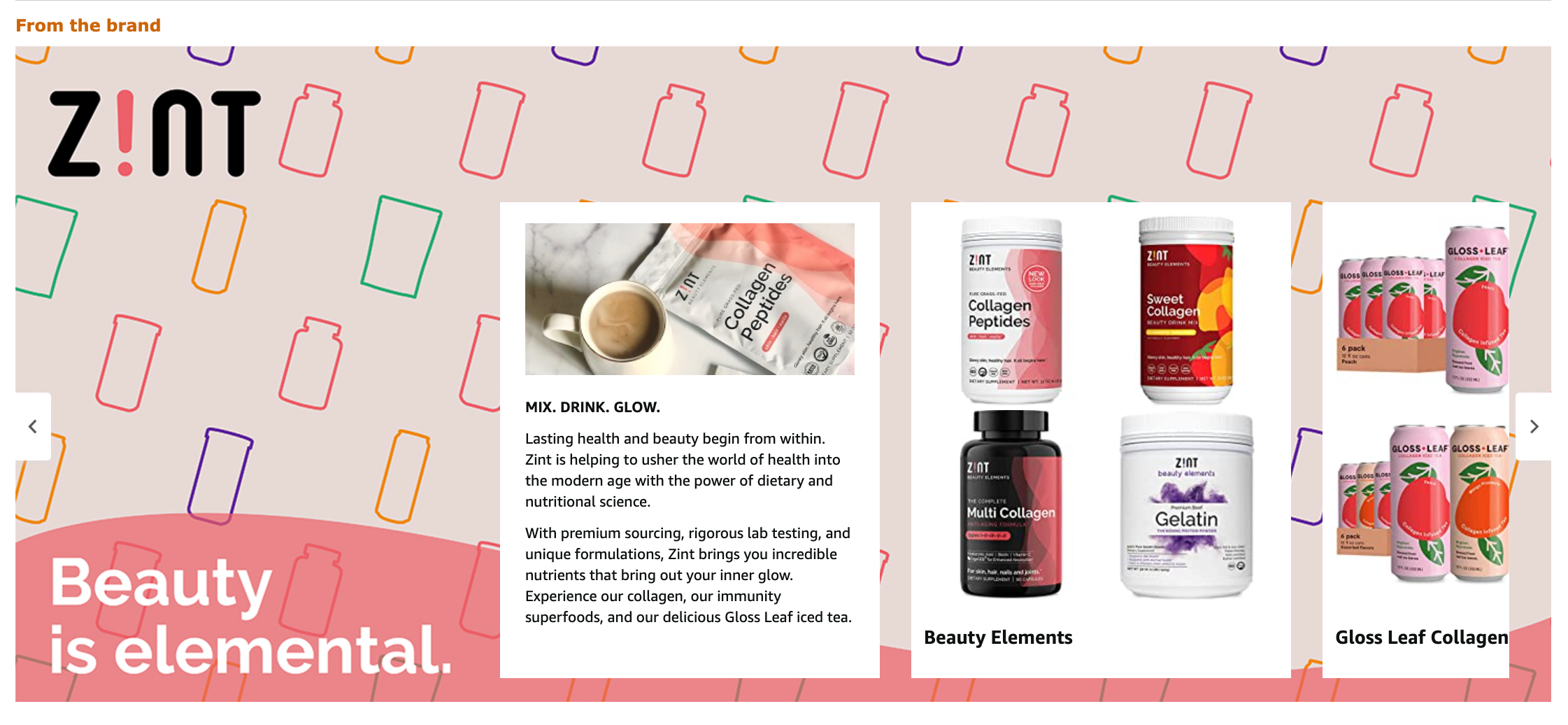
Please note that when completing this particular module, you must adhere to the pre-defined guidelines regarding text and background image:
-
the background image should be 1464 x 625 pixels;
-
the headline must be limited to 30 characters;
-
the body text must not be longer than 135 characters.
Another section you need to develop is the Brand ASIN & Store Showcase module.
This is extremely important in terms of sales - when a shopper clicks on it, they will be redirected to product sub-pages or the Amazon seller storefront. This is a great opportunity for cross- and u-selling, so it is worth enriching it with relevant eye-catching call to actions (such as "find out more about our collection").
Importantly, this part of the Brand Story feature module is also subject to certain specifications - in this case an image size of 166 x 182 pixels and a headline text character limit of 30 characters.
Once these modules have been completed, it is time to improve the visual issues - in the Brand Focus Image module section. Here, you can add graphics related, for example, to your product lines (measuring 362 x 453 pixels) and add an appropriate message to them (the headline has a limit of 30 letters).
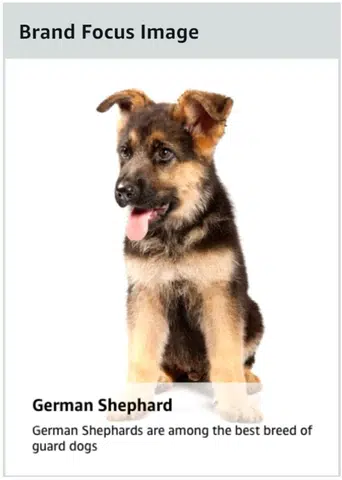
Next in line is the Brand Logo & Description module. As the name suggests, this is the place to add the most important things, i.e. the logo (315 x 145 pixels) and the brand description. As this is the place where you can expand the content a bit more (450 characters are available), it is worth writing a bit about the company's vision, mission, history or values.
Finally, we are coming to the end of the profile - at this point you only have to complete the Brand Q&A module, which can be expanded by up to 750 characters. You can complete it from scratch or use the pre-set questions or add custom questions most frequently asked by buyers.
And basically, that's it from a concrete point of view - all you have to do now is put in some time and effort to fill in all the boxes discussed. Let us believe that after reading this article, you will have a bright future full of beautiful and eye-catching Amazon Brand Stories sites!
Create your own good Amazon Brand Stories - let your brand shine and boost sales!
The Amazon Brand Story is a great place to get to know your buyers better - you can complement it with unique value proposition, answer customer pain points and easily reach your target audience even more efficient. Great Brand Stories, containing a good quality brand logo, engaging body text, properly matched brand carousel background and thoroughly completed store showcase section and product detail page are a great a sales weapon in the hands of every Amazon seller.
Amazon Brand Story features enable you to increase the average basket value through cross-selling, show the human side of your brand and establish an emotional connection with the shopper, as well as increasing your brand awareness. This relatively new feature allows you to make your bran visually appealing, to distinguish your product catalog on the Amazon store and highlight chosen product line. Brand story on Amazon is a really great marketing tool emphasizing brand's values and increasing brand loyalty. Create amazing Amazon Brand Stories, joining other savvy brands and let your customers know what your brand stands for - ultimately drive sales!




.webp?quality=low)